I tried with
I tried with
sudo apt-get update sudo apt-get dist-upgrade
and then
pip3 install tensorflow Error: Could not find a version that satisfies the requirement tensorflow (from version: none). Error: No matching distribution found for tensorflow.
then I am unable to install so I tried to rename it with CP34 instead of CP35 for supported installation but failed again.