I have a very simple flexdashboard where I would like display the iris data in a table using DT::renderDT(iris). It renders when I click "knit" in RStudio, but when I run markdown::render("test.Rmd") I get junk. It won't render on shinyapps.io either. Is there something trivially simple that I'm missing?
---
title: "Iris data"
output:
flexdashboard::flex_dashboard:
orientation: columns
vertical_layout: fill
runtime: shiny_prerendered
---
```{r setup, include=FALSE}
rm(list = ls())
library(flexdashboard)
```
Column {data-width=650}
-----------------------------------------------------------------------
### Chart A
```{r}
DT::renderDT(iris)
``
Produces the following: