I am using the following HTML/CSS code on our company's Intranet webpage
<div class="hello">hello</div>
<style>
.hello {
color: blue
}
</style>
After loading the HTML I get the following result in the inspector:
After inspecting the HTML code I notice that my CSS code suddenly vanishes and I have no idea why. I tried other methods e.g. importing it via stylesheet but every CSS related code vanishes.
Except for inline CSS:
When I use
<h1 style="color: blue;">A heading
</h1>
<p>A paragraph.</p>
rhe Code works properly.