I was facing similar error:
An unhandled exception occurred: ENOENT: no such file or directory, lstat
'C:\User_Name\Angular\node_modules\bootstrap'
See "C:\Users\User_Name\AppData\Local\Temp\ng-MhR1Ls\angular-errors.log" for further details.
This was caused due to adding this in styles array:
"styles": [
"src/styles.css",
"../node_modules/bootstrap/dist/css/bootstrap.min.css"
]
Solved it by changing styles array with
"styles": [
"src/styles.css",
"node_modules/bootstrap/dist/css/bootstrap.min.css"
]
This may have happened cause I made another angular project inside the parent folder or directory since "." denotes the home directory.
This is just my understanding and the solution of the issue.
Please check whether you have added your current component.html file i.e. unique selector in your app.component.html file
Recently started my angular journey so cheers!!