For example, when we have 2 array properties on our component:
array: an ordinaryArrayanonymousArraya subclass ofArray
export class AppComponent {
readonly array = new Array<{
text: string;
value: string;
}>();
readonly anonymousArray = new class extends Array<{
text: string;
value: string;
}> {
add(text: string, value: string) {
this.push({
text,
value
});
}
}();
constructor() {
this.array.push({
text: "text1",
value: "value1"
});
this.anonymousArray.add("text", "value");
}
}
Then code-completion in the template works for the ordinary Array:
but not for the sub-class:
Here's a full Stackblitz example
IntelliJ will even show errors:
I wonder how this is possible in the first place: i.e. since Array.isArray(this.anonymousArray) is true, how/why does the template even see a difference?
Is this maybe a bug in Ivy or the angular language service?