I have already published app on Google Play Store. It can't be found in Google Play Store app on any device running Android TV which I tried. I can find it on Google Play by using its name, but there it can't be installed on my Android TV devices. There are 649 marked as supported devices in the Play Console for this app. I have even one device marked as supported on my device list. It is Google Chromecast Google TV. But it is also not compatible and I can't install my app also on this device. Does anyone experience something like this in the case of Android TV app?
Here is my manifest.
<?xml version="1.0" encoding="utf-8"?>
<manifest xmlns:android="http://schemas.android.com/apk/res/android"
package="com.xxx">
<uses-permission android:name="android.permission.INTERNET" />
<uses-feature
android:name="android.hardware.touchscreen"
android:required="false" />
<uses-feature
android:name="android.software.leanback"
android:required="true" />
<application
android:allowBackup="true"
android:icon="@mipmap/ic_launcher"
android:label="@string/app_name"
android:supportsRtl="true"
android:theme="@style/Theme.Leanback">
<activity
android:name=".MainActivity"
android:banner="@mipmap/icon_androidtv"
android:icon="@mipmap/icon_androidtv"
android:label="@string/app_name"
android:logo="@mipmap/icon_androidtv">
<intent-filter>
<action android:name="android.intent.action.MAIN" />
<category android:name="android.intent.category.LEANBACK_LAUNCHER" />
</intent-filter>
</activity>
</application>
</manifest>
Yes, my app is soo simple. There is only one view with a single WebView on it. And of course, the app can be installed on any Android TV device directly from Android Studio. Should I change something in the AndroidManifest to make it compatible with Android TV devices?