i'm new in SwiftUI. So, I am doing my practice and create some kind of cashier app and here I been stuck for a while. In ProductPageView I can increase and decrease the number of item. Then, when I go to DetailOrderView (like a cart view), I can also increase and decrease the quantity number. The print shows the quantity number correctly.
But if I go back to ProductPageView, the label doesn't update it self.
Take a look at this screenshots:
First, I add 2 items.
Then I go to DetailOrderView, the quantity number is the same.:
Then I add 2 items in DetailOrderView (so it's now 4 items) and going back to ProductPageView, notice how the total price has increased but the quantity doesn't change. I feel like I want to "refresh" or "reload data" on this page.
How can I fix this and update the Text when I press the back button?
Here's my code:
Main
import SwiftUI
@main
struct CashierApp: App {
@StateObject var productOder = ProductPresenter()
var body: some Scene {
WindowGroup {
MainPageView()
.environmentObject(productOder)
}
}
}
Product Page View import SwiftUI
struct ProductPageView: View {
@EnvironmentObject var productOrder: ProductPresenter
var body: some View {
VStack {
ScrollView {
VStack {
ForEach(productOrder.cartItems, id: \.item.idItem) { element in
ProductRow(cartItems: CartItems(item: element.item, quantity: element.quantity))
}
}
}
TotalPaymentRow()
}
}
}
Detail Order View or Cart View import SwiftUI
struct DetailOrderView: View {
@EnvironmentObject var productOrder: ProductPresenter
var arrayOrdered: [CartItems] = []
var body: some View {
ZStack {
ScrollView {
VStack {
ForEach(arrayOrdered, id: \.item.idItem) { element in
ProductRow(cartItems: CartItems(item: element.item, quantity: element.quantity))
}
}
.padding(.top, 10)
}
CustomModalGrandTotal()
}
.navigationTitle("Cart")
.navigationBarTitleDisplayMode(.inline)
}
}
The Presenter
import SwiftUI
import Combine
class ProductPresenter: ObservableObject {
@Published var cartItems: [CartItems] = []
var totalQuantity = 0
// Increment product
func increment(cartItem: inout CartItems) {
let index: Int = cartItems.firstIndex(where: {$0.item == cartItem.item}) ?? -1
cartItems[index].quantity += 1
totalQuantity += 1
}
// Decrement product
func decrement(cartItem: inout CartItems) {
let index: Int = cartItems.firstIndex(where: {$0.item == cartItem.item}) ?? -1
if cartItems[index].quantity > 0 {
cartItems[index].quantity -= 1
totalQuantity -= 1
}
}
}
Product Row
import SwiftUI
struct ProductRow: View {
@State var cartItems: CartItems
@EnvironmentObject var productOrder: ProductPresenter
var body: some View {
HStack(alignment: .center) {
Image(cartItems.item.image ?? "")
VStack(alignment: .leading, spacing: 8) {
Text(cartItems.item.name ?? "")
Text(getPrice(value: cartItems.item.price ?? 0))
}
Spacer()
VStack {
Spacer()
HStack{
Button(action: {
if cartItems.quantity > 0 {
cartItems.quantity -= 1
productOrder.decrement(cartItem: &cartItems)
productOrder.calculateTotalPrice()
}
}, label: {
imageMinusPlus(name: "minus")
})
Text("\(cartItems.quantity)") // This Text should be updated.
Button(action: {
cartItems.quantity += 1
productOrder.increment(cartItem: &cartItems)
productOrder.calculateTotalPrice()
}, label: {
imageMinusPlus(name: "plus")
})
}
}
}
}
}
PS: I deleted the styling to make the code shorter.
Thankyou in advance