i am currently building a pond flash application, and it has a water ripple effect , when it is rendered, the water ripple effect is not at my mouse position when in fact my function makes it draws on my mouse position. i did a show redraw region on the flash player and attached is the picture.does anyone know how to solve this problem?
addEventListener(MouseEvent.MOUSE_MOVE,onMouseMoveTriggered);
addEventListener(MouseEvent.MOUSE_DOWN, onMouseDownTriggered);
private function onMouseMoveTriggered(e:Event):void {
if (canPlay)
{
waterMovementSound.play();
canPlay = false;
soundTimer.start();
}
myRippler.drawRipple(stage.mouseX, stage.mouseY, 10, 0.9);
//evt.stageX
//evt.stageY
}
private function onMouseDownTriggered(e:Event):void {
myRippler.drawRipple(stage.mouseX,stage.mouseY, 10, 0.9);
stage.mouseX;
stage.mouseY;
}