I’m new to JupyterHub and trying to install it on my VM. I’m following the instructions as mentioned on the page: https://jupyterhub.readthedocs.io/en/stable/installation-guide-hard.html. As mentioned at the step “Create the configuration for JupyterHub” I’m running the command to generate the default configuration file:
sudo /opt/jupyterhub/bin/jupyterhub --generate-config
But i’m getting the error “commnad not found”. Please help, I’m stuck in the middle of the installation.
Edit1: When I start typing the command sudo /opt/jupyterhub/bin/jupyterhub till /bin, I press TAB and the path auto appears. But, the /jupyterhub won't appear as this is not present there. Is this the cause for the error?