I have a weird issue that just started popping up for our customers. The portal they've been using for years has started freezing on some of the pages that the user navigates to. I tried restarting the IIS Server, the site within and the Application Pool under which the site is site is running. No difference.
In Chrome Dev Tools I can see that it is always one of these three calls that take time to complete:
When it happens, one of those three calls will report that the request is not finished, like this:
When eventually the call completes, I can see that the Content Download took 3.8 minutes. Not sure whether it is relevant or not, but it is always 3.8 minutes:
Did anyone else encounter a similar situation? Is there a suggestion on how to figure out what is happening all of a sudden that triggers these type of behaviours?
TIA, Ed
Edit: The resource that fails to load after 3.8 minutes always generates a net::ERR_CONNECTION_RESET error:
Edit2: Thanks to all of you trying to help. A little update: I was able to isolate to problem to an issue with the server not serving some of the files. either *.css or *.js. The setting is that of two identical servers placed behind a load balancer. Apparently, the load balancer software was recently updated and right after that we started having these issues. I am working closely with the IT department of our client, trying to figure out what is the impact of the newer version that seems to have triggered all this drama.