As you can see in the image, when I click the search button on the right there is an orange border, and I would like to remove it. I have tried the following, but it did not work:
.btn-serch:active{
background-color: #92949C;
border:0px solid white;
}
I also tried:
.btn-serch:active{
background-color: #92949C;
border:none;
}