I have a script that puts together ImageMagick command line commands to do processing on PDF documents. These end up being extremely long, but this is a representative example of one such command (line returns added for readability:
magick.exe -density 300 -compress ZIP ( "c:\IMtemp\32.pdf[0]" -fill "#000" -stroke "#062430" -font Arial
-pointsize 12 -draw "text 535,515 'This is my test text'") "c:\IMtemp\final.pdf"
That command works fine. However, the text is dynamic and comes from user input. If the user were to include an apostrophe, the command line would end up being:
magick.exe -density 300 -compress ZIP ( "c:\IMtemp\32.pdf[0]" -fill "#000" -stroke "#062430" -font Arial
-pointsize 12 -draw "text 535,515 'This is my test text; it's just great'") "c:\IMtemp\final.pdf"
This will fail, of course, because the apostrophe prematurely ends the text block. My first thought was to escape the apostrophe like this:
magick.exe -density 300 -compress ZIP ( "c:\IMtemp\32.pdf[0]" -fill "#000" -stroke "#062430" -font Arial
-pointsize 12 -draw "text 535,515 'This is my test text; it\'s just great'") "c:\IMtemp\final.pdf"
But that doesn't work. Instead the apostrophe is ignored, and the text "This is my test text; its just great" appears. So then I thought maybe I could use an alternative character and tried this:
magick.exe -density 300 -compress ZIP ( "c:\IMtemp\32.pdf[0]" -fill "#000" -stroke "#062430" -font Arial
-pointsize 12 -draw "text 535,515 'This is my test text; it’s just great'") "c:\IMtemp\final.pdf"
That results in the text "This is my test text; it’s just great", I assume because IM isn't defaulting to UTF-8. I read in the docs that this can be circumvented by providing codes to IM and tried:
magick.exe -density 300 -compress ZIP ( "c:\IMtemp\32.pdf[0]" -fill "#000" -stroke "#062430" -font Arial
-pointsize 12 -draw "text 535,515 'This is my test text; it\u2019s just great'") "c:\IMtemp\final.pdf"
magick.exe -density 300 -compress ZIP ( "c:\IMtemp\32.pdf[0]" -fill "#000" -stroke "#062430" -font Arial
-pointsize 12 -draw "text 535,515 'This is my test text; it\x{2019}s just great'") "c:\IMtemp\final.pdf"
But these just displayed everything after the backslash as plain text.
I don't care how apostrophes are preserved, as long as whatever is there looks correct enough to be human-readable and professional. How do I achieve this?
I'm running IM via cfExecute on a Lucee server (running on Windows / IIS).