Hi i am trying to link up my a java group project from github to intellij. However i keep getting this issue with Git, i download it but then i try again and it asks me to download it again?
I've looked up the 'Paths to Git executable' and this is what it shows
But i really don't understand why this is not working. I am new to github and would really appreciate some help on this!