I have dozens pdf files where I need to change part of field name one to another.
The problem is that developers use mapping with cyrillic names (russian).
I use itext7 library.
I get field names with GetFieldName(), then SetFieldName().
But field names have wrong encoding in new files.
I tried to use Encoding like this:
Byte[] newNameBytes = Encoding.GetEncoding(1251).GetBytes(newName);
string utf8NewName = Encoding.GetEncoding(1200).GetString(newNameBytes);
textField.SetFieldName(utf8NewName);
Tried different types (UTF8, Unicode, CP1251, default) and nothing.
Everything that I achieved is different kinds of unreadable field names in new file.
I found how to set styles, fonts but it's about text inside field.
I guess iText doesn't recognize any chars except latin...
Any suggestions are welcome.
Old file:
New file with renamed fields:
What I mean:
Code I wrote:
string source = @"C:\Test\old.pdf";
string destination = @"C:\Test\new.pdf";
// Old and new field name
var names = new Dictionary<string, string>()
{
{ "Заемщик>Рабочий телефон", "Заемщик>Телефон организации" },
{ "Заемщик>Компания", "Заемщик>Название организации" },
};
var document = new PdfDocument(new PdfReader(source), new PdfWriter(destination));
var form = PdfAcroForm.GetAcroForm(document, false);
var fields = form.GetFormFields();
foreach (var name in names)
{
// Find all names contain same value;
var fieldsByName = (from f in fields
where f.Key.Contains(name.Key)
select f).ToList();
foreach (var field in fieldsByName)
{
// if multiple fields exist with same name. I don't know how to operate properly kids (child fields).
if (field.Value is PdfTextFormField textField)
{
string oldName = textField.GetFieldName().ToString();
string newName = oldName.Replace(name.Key, name.Value);
textField.SetFieldName(newName);
}
}
}
document.Close();