Is it possible to change code (html, js, css) in Lightning Web Components online in Salesforce? Something like this I don't know to run it according this manual.
Because I would like to check code imported from VSCode. It seems to me that the code/component is not updated.