In Order use a PLC as a Client (formerly “Slave”), one has to configure the PDO channels, since the default values of the manufacturer are often not suitable. In my case, I need the PDOs so send INT valued instead of the default UNSIGNED8 (see. Picture).
Therefore my question: What kind of workflow would you recommend, to map the CANopen Client PDO channels?