I use the NgxMatDatetimePickerModule to get a date picker which is capable for selecting date and time in both browsers (chrome and safari).It is working perfectly fine.
My problem is displaying the format. it is only showing dd/mm/yyyy.
How can I fix this? I need a solution which is working for chrome and safari.
thanks
<div class="field">
<label class="label">Date & Time</label>
<div class="control">
<input
matInput
[ngxMatDatetimePicker]="picker"
#date="ngModel"
[(ngModel)]="manualData.date"
name="date"
class="input"
style="width: 175px"
placeholder="YYYY-MM-DD HH:mm:ss"
required
/>
<mat-datepicker-toggle
matSuffix
[for]="picker"
></mat-datepicker-toggle>
<ngx-mat-datetime-picker
#picker
[showSpinners]="showSpinners"
[showSeconds]="showSeconds"
[stepHour]="stepHour"
[stepMinute]="stepMinute"
[stepSecond]="stepSecond"
[touchUi]="touchUi"
[color]="color"
>
</ngx-mat-datetime-picker>
<p class="help is-danger" *ngIf="date.invalid">
This field is required
</p>
</div>
</div>