I have a Form view that sets the navigation bar title to "Settings" and a Picker view inside the Form view that sets the navigation bar title to "Options".
When navigating to Picker view, the navigation bar title does not get set to "Options", but the back button text does. Also, when navigating back to Form view, the navigation bar title is changed to "Options".
How can I have the navigation bar title be "Settings" while on Form view and "Options" while on Picker view? Thanks!
var body: some View {
NavigationView {
Form {
Picker(selection: $currentSelection, label: Text("Options")) {
ForEach(0 ..< options.count) {
Text(options[$0])
}
}
.navigationBarTitle("Options", displayMode: .inline)
}
.navigationBarTitle("Settings", displayMode: .inline)
}
}