I have a BottomNavBar which is called inside the bottomBar of a Scaffold.
Every screen contains a LazyColumn which displays a bunch of images.
For some reason when I finish scrolling, the BottomNavBar overlaps the lower part of the items list.
How can I fix this?
Here the set content of MainActivity
SetContent{
Scaffold(
topBar = {
TopAppBar(
title = { Text(text = "tartufozon") },
actions = {
IconButton(onClick = { Timber.d("Mail clicked") }) {
Icon(Icons.Default.Email, contentDescription = null)
}
}
)
},
bottomBar = {
BottomNavBar(navController = navController)
}
) {
BottomNavScreensController(navController = navController)
}
}