I fetched the Prism Blank App (Uno Platform) template to set up a basic PrismApplication in the shared project. Probably a very good reason, it is a blank template, therefore even the Win UI Desktop project is missing from the solution. By default this template employs the UWP API instead of the Win UI one as the Microsoft.UI.Xaml namespace. I tried to create another solution with the Win UI specific Uno Platform template but in that case I failed to swap Application with PrismApplication.
Which template do you recommend to kick off, the first or the latter?
Created Win UI & Wasm heads
$dotnet new unoapp-winui -o "Weather.History" -uwp=false -ios=false -android=false -macos=false -sw=false -sg=falseSwapped the base class