I am having one windows self hosted agent for Azure DevOps pipeline. If we run two pipelines, one has to wait for the other to be completed. Is there any way to do parallelly run the pipelines by doing any configuration in agent?
3 Answers
If you buy more parallel executions you can do that. All you need to do is install another azure devops agent service on the same box and register it.
- 69,186
- 6
- 100
- 141
-
Thanks. Installing another self-hosted agent service means creating another agent pool with different name in same agent server or executing the same agent service on different folder in same agent server? – VKD Mar 11 '21 at 03:57
Check this doc(Self-hosted agent):
- For public projects that are self-hosted, you can have unlimited parallel jobs running. For private projects, you can have one job and one additional job for each active Visual Studio Enterprise subscriber who is a member of your organization.
Is there any way to do parallelly run the pipelines
If you are using public project, the number of parallel jobs is Unlimited, if you are using private, the default number of parallel job is one self-hosted job. We need to buy self-hosted parallel jobs, then we could run the pipeline in parallel.
In addition, we could open Organization Settings->Parallel jobs to check the number of parallel jobs, check the pic below:
Buy self-hosted parallel jobs steps:
Open Organization Settings->Billing->set up Billing and buy self-hosted parallel jobs. Check the pic below:
Result:
Note: we need to install another self-hosted agent and then we can run two pipelines at the same time.
Update1
Install another agent, we could install it in the same agent pool or create other agent pools and install the new agent.
Steps:
Open org settings->agent pool->open default agent pool and click the button New agent to download self-hosted agent zip.file->install another agent with the file and enter another agent name, click the pic below.
- 7,525
- 1
- 8
- 17
-
Thanks Vito. Installing another self-hosted agent service means creating another agent pool with different name in same agent server or executing the same agent service on different folder in same agent server? – VKD Mar 11 '21 at 03:56
-
Hi @Kattesang, It means create another agent with different name in the same agent pool or other agent pools, I have updated the answer, please check the update1 and kindly share the result here. – Vito Liu Mar 11 '21 at 05:38
-
Hi @Kattesang, If this answer is helpful, would you please accept it as the answer? So it could help other community members who get the same issues and we could archive this thread. Thanks. Have a nice day. :) – Vito Liu Mar 17 '21 at 07:46
There is a difference between parallel job and parallel pipelines. As far as I have understood and tested, hosted Azure scale sets default behaviour is to run one pipeline on one agent. If the agent is idle thee pipeline will be schedule on the current agent otherwise scale set will add new agent node. Here is the article I found which uses K8S with Keda scaler for scaling, seems promising but I haven't yet tested this.
- 41
- 5