I'm making my graphics engine. I want to have the ability to write it on C++, but create UI for an editor on C#. So with some defines, I disable rendering to a window and trying to do the off-screen rendering to pass then data to c# but I have a problem, I'm understanding why it's happening (it's how DirectX create textures and stores them) but have no clue how to fix it. So here are the results.
Imaged rendered to the window:
Image rendered to bmp (flipped):

On the first image, all looks good, and on the second as you can see I have flipped Y, and maybe X (not sure) coordinates. And for maybe useful information, I represent normals as color.
Here is my code
Vertex Buffer
cbuffer Transformation : register(b0) {
matrix transformation;
};
cbuffer ViewProjection : register(b1) {
matrix projection;
matrix view;
};
struct VS_OUT {
float2 texcoord : TextureCoordinate;
float3 normal : Normal;
float4 position : SV_Position;
};
VS_OUT main(float3 position : Position, float3 normal : Normal, float2 texcoord : TextureCoordinate) {
matrix tView = transpose(view);
matrix tProjection = transpose(projection);
matrix tTransformation = transpose(transformation);
matrix MVP = mul(tTransformation, mul(tView, tProjection));
VS_OUT result;
result.position = mul(float4(position, 1.0f), MVP);
result.texcoord = texcoord;
result.normal = normal;
return result;
}
Pixel buffer
float4 main(float2 texcoord : TextureCoordinate, float3 normal : Normal) : SV_Target
{
float3 color = (normal + 1) * 0.5f;
return float4(color.rgb, 1.0f);
}
DirectX code for offscreen rendering initialization
D3D_FEATURE_LEVEL FeatureLevels[] = {
D3D_FEATURE_LEVEL_11_1,
D3D_FEATURE_LEVEL_11_0,
D3D_FEATURE_LEVEL_10_1,
D3D_FEATURE_LEVEL_10_0,
D3D_FEATURE_LEVEL_9_3,
D3D_FEATURE_LEVEL_9_2,
D3D_FEATURE_LEVEL_9_1
};
UINT deviceFlags = 0;
#if defined(DEBUG) || defined(_DEBUG)
deviceFlags |= D3D11_CREATE_DEVICE_DEBUG;
#endif
DirectX11Call(D3D11CreateDevice(
nullptr,
D3D_DRIVER_TYPE_HARDWARE,
nullptr,
deviceFlags,
FeatureLevels,
ARRAYSIZE(FeatureLevels),
D3D11_SDK_VERSION,
&m_Device,
&m_FeatureLevel,
&m_DeviceContext
))
D3D11_TEXTURE2D_DESC renderingDescription = {};
renderingDescription.Width = width;
renderingDescription.Height = height;
renderingDescription.ArraySize = 1;
renderingDescription.SampleDesc.Count = 1;
renderingDescription.Usage = D3D11_USAGE_DEFAULT;
renderingDescription.BindFlags = D3D11_BIND_RENDER_TARGET;
renderingDescription.Format = DXGI_FORMAT_R8G8B8A8_UNORM;
m_Device->CreateTexture2D(&renderingDescription, nullptr, &m_Target);
renderingDescription.BindFlags = 0;
renderingDescription.Usage = D3D11_USAGE_STAGING;
renderingDescription.CPUAccessFlags = D3D11_CPU_ACCESS_READ;
m_Device->CreateTexture2D(&renderingDescription, nullptr, &m_Output);
DirectX11Call(m_Device->CreateRenderTargetView(m_Target.Get(), nullptr, &m_RenderTargetView))
D3D11_DEPTH_STENCIL_DESC depthStencilStateDescription = {};
depthStencilStateDescription.DepthEnable = TRUE;
depthStencilStateDescription.DepthWriteMask = D3D11_DEPTH_WRITE_MASK_ALL;
depthStencilStateDescription.DepthFunc = D3D11_COMPARISON_LESS;
Microsoft::WRL::ComPtr<ID3D11DepthStencilState> depthStencilState;
DirectX11Call(m_Device->CreateDepthStencilState(&depthStencilStateDescription, &depthStencilState))
m_DeviceContext->OMSetDepthStencilState(depthStencilState.Get(), 0);
D3D11_TEXTURE2D_DESC depthStencilDescription = {};
depthStencilDescription.Width = width;
depthStencilDescription.Height = height;
depthStencilDescription.MipLevels = 1;
depthStencilDescription.ArraySize = 1;
depthStencilDescription.Format = DXGI_FORMAT_D32_FLOAT;
depthStencilDescription.SampleDesc.Count = 1;
depthStencilDescription.SampleDesc.Quality = 0;
depthStencilDescription.Usage = D3D11_USAGE_DEFAULT;
depthStencilDescription.BindFlags = D3D11_BIND_DEPTH_STENCIL;
depthStencilDescription.CPUAccessFlags = 0;
depthStencilDescription.MiscFlags = 0;
DirectX11Call(m_Device->CreateTexture2D(&depthStencilDescription, nullptr, &m_DepthStencilBuffer))
D3D11_DEPTH_STENCIL_VIEW_DESC depthStencilViewDescription = {};
depthStencilViewDescription.Format = DXGI_FORMAT_D32_FLOAT;
depthStencilViewDescription.ViewDimension = D3D11_DSV_DIMENSION_TEXTURE2D;
depthStencilViewDescription.Texture2D.MipSlice = 0;
DirectX11Call(m_Device->CreateDepthStencilView(m_DepthStencilBuffer.Get(), &depthStencilViewDescription, &m_DepthStencilView))
m_DeviceContext->OMSetRenderTargets(1, m_RenderTargetView.GetAddressOf(), m_DepthStencilView.Get());
m_DeviceContext->IASetPrimitiveTopology(D3D11_PRIMITIVE_TOPOLOGY_TRIANGLELIST);
D3D11_VIEWPORT viewPort;
viewPort.TopLeftX = 0.0f;
viewPort.TopLeftY = 0.0f;
viewPort.Width = static_cast<float>(width);
viewPort.Height = static_cast<float>(height);
viewPort.MinDepth = 0.0f;
viewPort.MaxDepth = 1.0f;
m_DeviceContext->RSSetViewports(1, &viewPort);
D3D11_RASTERIZER_DESC rasterizerDescription = {};
rasterizerDescription.FillMode = D3D11_FILL_SOLID;
rasterizerDescription.CullMode = D3D11_CULL_FRONT;
Microsoft::WRL::ComPtr<ID3D11RasterizerState> rasterizerState;
DirectX11Call(m_Device->CreateRasterizerState(&rasterizerDescription, &rasterizerState))
m_DeviceContext->RSSetState(rasterizerState.Get());
Code for drawing to texture
m_DeviceContext->Flush();
m_DeviceContext->CopyResource(m_Output.Get(), m_Target.Get());
static const UINT resource_id = D3D11CalcSubresource(0, 0, 0);
m_DeviceContext->Map(m_Output.Get(), resource_id, D3D11_MAP_READ, 0, &m_OutputResource);
The difference between rendering to a window is that I'm also creating swapchain. So my question is how can I fix it (flipping on CPU bad solution and it may cause problems with shaders like in this example where I have different color for sphere)