In a Delphi 10.4.2 Win32 VCL Application, on Windows10 X64 (German language) I set the shortcuts for some menu items programmatically:
mRasterizedDoubleSize.Shortcut := VK_ADD;
mRasterizedHalveSize.Shortcut := VK_SUBTRACT;
mRasterizedResetToOriginalSVGSize.Shortcut := VK_NUMPAD0;
This results in the following menu at run-time:
("ZEHNERTASTATUR" is German for NUMERIC KEYPAD)
Why "Zehnertastatur" (numeric keypad) is not shown for the third menu item?
How can I show "ZEHNERTASTATUR" (NUMERIC KEYPAD) for the menu item shortcut assigned with VK_NUMPAD0?
I have filed a Quality Report for this bug in Vcl.Menus: https://quality.embarcadero.com/browse/RSP-33296 Please vote for it!
EDIT: I have tried Andreas' advice, but it does work only programmatically at run-time, not at design-time in the Object Inspector:
mRasterizedResetToOriginalSVGSize.Caption := mRasterizedResetToOriginalSVGSize.Caption + #9 + '0 (NUMPAD) ';
Isn't there a function that translates the word "NUMPAD" into the current system language at-run-time?
EDIT2: I have tried this to get the word for the VK_NUMPAD0 shortcut, but it only gives back the same "0" without the "NUMPAD" suffix:
var s: TShortCut;
s := ShortCut(VK_NUMPAD0, []);
CodeSite.Send('TformMain.FormCreate: ShortCutToText(s)', ShortCutToText(s));
EDIT3: I now have debugged Vcl.Menus: The bug seems to be in Vcl.Menus.ShortCutToText: While VK_ADD ($6B) is correctly translated by GetSpecialName(ShortCut), VK_NUMPAD0 ($60) is NOT being translated by GetSpecialName(ShortCut)!
EDIT4: I have found the solution:
function MyGetSpecialName(ShortCut: TShortCut): string;
var
ScanCode: Integer;
KeyName: array[0..255] of Char;
begin
Result := '';
ScanCode := Winapi.Windows.MapVirtualKey(LoByte(Word(ShortCut)), 0) shl 16;
if ScanCode <> 0 then
begin
if Winapi.Windows.GetKeyNameText(ScanCode, KeyName, Length(KeyName)) <> 0 then
Result := KeyName;
end;
end;
var s: System.Classes.TShortCut;
s := ShortCut(VK_NUMPAD0, []);
CodeSite.Send('ShortCutToText', MyGetSpecialName(s));