I have a table in delta lake which has these tblproperties:
I'm trying to access a version which was there last month, the 322.
When I look at the history, I can see it:
But when I try to access it with such a command:
spark.read.format("delta").option("versionAsOf", 322).load(path)
I receive this error:
AnalysisException: Cannot time travel Delta table to version 322. Available versions: [330, 341].;
I can't understand the problem. I'm using Azure Databricks.