I have trouble with correlated subqueries myself. here is a VBA/Access solution that I think is easier.
Start by adding a code module to your Database by clicking create on the menu and selecting module -which is all the way to the right.
Then create a public function like:
Public Function AverageOrders(CurrentDate As Date, NumberofPriorDays As Integer) As Integer
AverageOrders = DSum("DailyOrders", "MyTable", "business_date BETWEEN #" & CurrentDate & "# AND #" & DateAdd("d", -NumberofPriorDays, CurrentDate) & "#")
End Function
we create the function this way so access intellisense works. This is a powerful technique which I also use to wrap any calls to access form parameters. To find the function in a query right click on the top of a query column and choose build. In the build wizard under expression elements select functions then your database. Average Orders and any other public functions you make will appear. Or just type it.
then you get:
February has 28 days. We don't use # for DateOrders because In strings # denotes a date. To get the accumulated average just pick an absurdly early date or make another function without [NumberofPriorDays].