I tried these approaches but didn't get any real changes. actually, I am trying to build a handwritten OCR using Google cloud vision API. please suggest to me what can I do for preprocessing steps.
1.
image = cv2.fastNlMeansDenoisingColored(image, None, 10, 10, 7, 15)
kernel = np.ones((5, 5), np.uint8)
image = cv2.dilate(image, kernel, iterations = 1)
kernel = np.ones((5, 5), np.uint8)
image = cv2.erode(image, kernel, iterations = 1)