recently I have bougth a ESP32 devkit and a low budget FT4232H jtag adapter which I managed to setup in VSCode using the Espressif-idf plugin.
Basically it seems to work so far. I can build, flash and monitor the ESP32 from VSCode. Also also managed to setup the debug configuration, but I am still missing some features in while debugging.
I can step through the code, watch variables and see the call stack.
But I can't see periphals, registers or memory
I guess I have to set some more options in GDB, OpenOCd or even ESP32 config but I don't know which ones.
Any ideas were i have to dig?