Is there any way to change the font family of contents inside FlyoutItem in Xamarin Forms Shell?
I've already added custom .ttf fonts in shared project as embedded resource and also registered the font file with the assembly using the file, AssemblyInfo.cs.
Any help would be appreciated.