I have deployed my flask application on IIS using the IP address. I want to access this from another PC in the network, I have read about creating an inbound rule and allowing the access but is there a safer way to do this?
1 Answers
In my opinion, you could use the 80 port which is usually an open port.
if you want to use another port you can set the firewall and use the private only in profile:
after that, you could use iis IP and domain name restriction to restrict the other ip then the remote machine IP.
you can follow the below steps to allow connections from specific IP addresses:
1)Open IIS Manager
2)In IIS Manager, expand SERVERNAME > Sites > click on a required website > double-click IP Address and Domain Restrictions
3)Click Add Allow Entry... (on the right pane) to add an IP address or IP address range that will be allowed to access the website. Click OK.
4)Once allowed IP addresses have been added, click Edit Feature Settings... and select Deny for Access for unspecified clients. Click OK.
Now, only users with the specified IP addresses are able to access the website.
- 8,251
- 1
- 11
- 26
-
Thank you so much for your response. I tried this and this worked for me. – Rimsha Mariam Mar 17 '21 at 17:03
-
@RimshaMariam If your issue is solved then I request you to mark the helpful suggestion as an answer. This will help other people who face the same issue. – Jalpa Panchal Mar 18 '21 at 10:07