I want to use Events View more dynamically.
I use OutputDebugString(PChar(s) and want it to update the events view.
s := 'test ' + String(Datetimetostr(now));
OutputDebugString(PChar(s));
It works, but the events view does not update dynamically during debug.
Only after closing view and opening it again with Ctrl+alt+V i can see my outputlines after scrolling to the bottom og the view.