Just wondering if there is a way to add the "X-Robots-Tag: noindex" tag specifically to PDFs that are served from azure blob storage via an azureedge CDN url. For example -
Blob Storage URL - {subdomain}.blob.core.windows.net/container/test.pdf
CDN URL - {subdomain}.azureedge.net/container/test.pdf
I have read in some places that a way to do this is to add a robots.txt file to the $root container on the blob storage and set "Disallow: *.pdf", however it states that this is not completely reliable and I would rather set the X-Robots-Tag header. Is there a way in azure portal to set it up so that any "*.pdf" file being requested via either the blob or CDN url automatically has this header added to the response?
Many thanks in advance