In my Project when I select Project > Boards. In Board Page dropdown, only Epic, Stories and Features type work items appears. I want to display Issues, Test Plans, Tasks and Bugs type work items also there,so that I don't have to navigate to different pages viewing the same. But I am not getting any configuration to perform the same, please suggest me some way how to get in on single Boards?
(Refer My Project Image & My Workitems Subtask Image screenshots)
I did view screenshot over some Youtube video, where in boards all type of work items like -Epic, Stories, Features, Issues, Test Plans, Tasks and Bugs are displayed. But that video covers some other topic and not this configuration topic (Refer Some Sample of Other Oraganization From Video screenshot). So I am trying to find a solution for this but not able get it. In my organization's Project board, I am not getting any such configuration in project Settings.
My project image
My workitems subtask image
Sample of some other organization from video]