I have two Azure function apps in a vscode workspace running properly locally on their own ports (this was made by changing the host start to host start --port 7072 in one of the app's tasks.json file.
So far, when running any of the apps in vscode it works just as it should with debugging and all.
In the code-workspace file I've added the following configuration:
"launch": {
"compounds": [
{
"name": "All Azure function apps",
"configurations": ["App1", "App2"],
}
]
}
This starts both applications and they work as they should, but the debugger does not seem to attach properly and I get a warning message saying that "No process with the specified id is currently running.".
It seems that there's just something small missing to make vscode understand how to attach the debugger, but I can't figure out exactly what and how to do this.