I would like to use the Secret Manager to store a credential to our artifactory, within a cloud build step. I have it working using a build similar to:
steps:
- name: 'busybox:glibc'
entrypoint: 'sh'
args: ['-c', 'env']
secretEnv: ['SECRET_VALUE']
availableSecrets:
secretManager:
- versionName: "projects/PROJECT_ID/secrets/TEST-SECRET/versions/1"
env: 'SECRET_VALUE'
All great, no problems - I then try and slightly improve it to:
steps:
- name: 'busybox:glibc'
entrypoint: 'sh'
args: ['-c', 'env']
secretEnv: ['SECRET_VALUE']
availableSecrets:
secretManager:
- versionName: "projects/$PROJECT_ID/secrets/TEST-SECRET/versions/1"
env: 'SECRET_VALUE'
But then it throws the error:
ERROR: (gcloud.builds.submit) INVALID_ARGUMENT: failed to get secret name from secret version "projects/$PROJECT_ID/secrets/TEST-SECRET/versions/1"
I have been able to add a TRIGGER level env var (SECRET_MANAGER_PROJECT_ID), and that works fine. The only issue that as that is a trigger env, it is not available on rebuild, which breaks a lot of things.
Does anyone know how to get the PROJECT_ID of a Secret Manager from within CloudBuild without using a Trigger Param?