Is there any way to change those two labels to "Old" and "New"?
Here is sample code:
dat <- data.frame(id = c(1:10), num = sample(1:10), den = c(11:20))
qcc::qcc(data = dat$num[1:5], sizes = dat$den[1:5],
newdata = dat$num[6:10], newsizes = dat$den[6:10],
type = "u", plot = T, data.name = "Old", newdata.name = "New")