i'm trying to run the start command in docker after creating a container.
for example :
$ docker create busybox echo hi there
it gives me the id of that container like 4e59d0fe8584bb4dcaf44dbce100253b6767bf51546edc27f29f39f52ed57957
and when i try to start that container without any flags like: -a flag
it works, but it only gives me that id back again.
but when i try to show the output using the attach -a flag, actually nothing happened, even it didn't give me an error, simply the command still running without anything happened.
i also couldn't kill the command and stop the execution by Ctrl+c, so the only option i had to close the terminal