How to avoid ... from appearing in VSCode autocompletion? It shows the identifier name twice. Like in this case:
readFile...function readFileSync
But I rather have it shown only once to make it easier for me to see it. I am not sure why the developers of VS Code decided to change it in such way. Earlier there was no ellipsis and the autocompletion identifier was shown only once.