Many useful pieces of info in comments.
The problem (or at least the main one) is clear: path to .bgi files ("C:\TURBOC3:\BGI:") is wrong, actually it's not even a valid Win (DOS) path.
- It contains a bunch of colons (:), when only the drive letter (if present) should contain one
- It's always good to escape (double) bkslashes (\) in paths. This doesn't affect you in this case, but it's a general guideline
As a consequence, initgraph fails.
Another golden rule when programming, is: always check a function outcome (return code, error flags, ...), don't assume everything just worked fine!
In this case, graphresult should be used. I don't know where the official documentation is (or if it exists), but here's a pretty good substitute: [Colorado.CS]: Borland Graphics Interface (BGI) for Windows.
There are also some minor problems, like printf not functioning in graphic mode (scanf does, but it lets the user input to be displayed (in text mode), so it messes up (part of) the graphic screen).
Here's a modified version of the code (I added the test variable to avoid entering the 7 values every time the program is run).
main00.c:
#include <conio.h>
#include <graphics.h>
#include <math.h>
#include <stdlib.h>
int main() {
int err, gm, gd = DETECT; // Graphic driver
int x1, x2, x3, y1, y2, y3, x1n, x2n, x3n, y1n, y2n, y3n, c; // Vertices of triangle
int r; // Rotation angle
float t;
int test = 1; // Set to: 0 to read from keyboard, or anything else to use predefined values
if (test) {
x1 = 220;
y1 = 200;
x2 = 420;
y2 = 200;
x3 = 320;
y3 = 280;
r = 45;
} else {
printf("\nEnter vertices (x, y) of triangle: ");
scanf("%d%d%d%d%d%d", &x1, &y1, &x2, &y2, &x3, &y3);
printf("\nEnter angle of rotation (degrees): ");
scanf("%d", &r);
}
initgraph(&gd, &gm, "Y:\\BC\\BGI"); // You should use "C:\\TURBOC3\\BGI"
err = graphresult();
if (err != grOk) {
printf("Error initializing graphics: %d\n", err);
getch();
return -1;
}
setcolor(WHITE);
outtextxy(10, 10, "Triangle rotation demo");
setcolor(LIGHTRED);
line(x1, y1, x2, y2);
line(x2, y2, x3, y3);
line(x3, y3, x1, y1);
t = M_PI * r / 180; // Converting degrees into radians
// Applying 2D rotation equations
x1n = abs(x1 * cos(t) - y1 * sin(t));
y1n = abs(x1 * sin(t) + y1 * cos(t));
x2n = abs(x2 * cos(t) - y2 * sin(t));
y2n = abs(x2 * sin(t) + y2 * cos(t));
x3n = abs(x3 * cos(t) - y3 * sin(t));
y3n = abs(x3 * sin(t) + y3 * cos(t));
// Drawing the rotated triangle
setcolor(YELLOW);
line(x1n, y1n, x2n, y2n);
line(x2n, y2n, x3n, y3n);
line(x3n, y3n, x1n, y1n);
getch();
return 0;
}
Output (in a DOSBox emulator):
Build:
Run:

Note: The rotated triangle (yellow) might seem positioned a bit unexpectedly (translated), but that is because no rotation center is explicitly provided, so O(0, 0) (origin - upper left corner) is used, and the 3 points are rotated around it.
If choosing one of the triangle vertices (or better: one of its centers) as rotation center, the 2 triangles will overlap, making the rotation more obvious. But that's just (plane) geometry, and it's beyond this question's scope.