I'm using excel 2016, and I have sheet with 4 columns: Project, Id, Type, Status
data that I have:
Project ID Type Status
A 5 Construction As Scheduled
A 5 Construction As Scheduled
A 9 Administrative Done
A 8 Construction As Scheduled
B 2 Construction Late
B 2 Construction Late
B 7 Construction Late
B 7 Construction Late
I want a formula count Project that has unique Id with same type and status. e.g. Project: "A" , ID: "5,5,9,8" , Type: "Construction" , Status: "As Scheduled" the result should be = 2