I am given such a warning during visual studio building
7> No way to resolve conflict between "Microsoft.Extensions.DependencyInjection, Version=3.0.0.0, Culture=neutral, PublicKeyToken=adb9793829ddae60" and "Microsoft.Extensions.DependencyInjection, Version=2.0.0.0, Culture=neutral, PublicKeyToken=adb9793829ddae60". Choosing "Microsoft.Extensions.DependencyInjection, Version=3.0.0.0, Culture=neutral, PublicKeyToken=adb9793829ddae60" arbitrarily.
In the solution I have several projects. How can I know / find where the compiler's confusion comes from? I was looking everywhere in the solution and I see no assembly in any project where can be used version 2.0.0.0?