I've the following code within my React component:
return (
<div>
<StyledTextField
value={otherFields}
onChange={handleInput}
variant='outlined'
placeholder='e.g. robotics, construction, material'
onFocus={toggleFocus.bind(null, true)}
onBlur={toggleFocus.bind(null, false)}
InputProps={{
endAdornment: (
<InputAdornment position='end'>
{(otherFields.length > 0) ? <StyledStar/> : '' }
</InputAdornment>
)
}}
/>
</div>
);
Which cause to eslint error, see screenshots below. I think it's related to prettier settings within eslint, but can't understand which one exactly. How can I identify and turn this rule off? Any general suggestions how to deal with such issues in the future?
My eslint/prettier code:
...
"prettier/prettier": [
"error",
{
"trailingComma": "none",
"singleQuote": true,
"bracketSpacing": false,
"printWidth": 120,
"useTabs": true,
"tabWidth": 2,
"arrowParens": "avoid",
"semi": true,
"jsxSingleQuote": true
}
]
...