The output for the following XML code-
<?xml version="1.0" encoding="utf-8"?>
<!-- layout_gravity example -->
<LinearLayout xmlns:android="http://schemas.android.com/apk/res/android"
android:orientation="vertical"
android:layout_width="fill_parent"
android:layout_height="fill_parent"
>
<LinearLayout
android:layout_width="wrap_content"
android:layout_height="200px"
android:layout_graviy="center"
android:background="@color/purple_200"
android:orientation="horizontal">
<TextView
android:layout_width="match_parent"
android:layout_height="100px"
android:layout_gravity="center"
android:background="@color/purple_700"
android:textColor="@color/white"
android:text="@string/hello" />
</LinearLayout>
</LinearLayout>
The light purple area, has android:layout_gravity="center", but is still appearing on the top of the outer LinearLayout. Isn't android:layout_gravity="center" supposed to position the View or Layout in the center of its parent layout? I cannot understand why that's not the case here, while the dark purple area which is a TextView is positioning itself correctly on the use of android:layout_gravity="center".