I wanted to create a docker bench with basic setup and I use the basic code given at the Github link for Docker Benche Security. The code is as follows :
docker run --rm --net host --pid host --userns host --cap-add audit_control \
-e DOCKER_CONTENT_TRUST=$DOCKER_CONTENT_TRUST \
-v /etc:/etc:ro \
-v /usr/bin/containerd:/usr/bin/containerd:ro \
-v /usr/bin/runc:/usr/bin/runc:ro \
-v /usr/lib/systemd:/usr/lib/systemd:ro \
-v /var/lib:/var/lib:ro \
-v /var/run/docker.sock:/var/run/docker.sock:ro \
--label docker_bench_security \
docker/docker-bench-security
But I am getting an error saying
Error connecting to docker daemon (does docker ps work?)
Anybody has through solution for this with steps ?
Thank you very much in advance
Docker Version :
Client: Docker Engine - Community
- Cloud integration: 1.0.7
- Version: 20.10.2
- API version: 1.41
- Go version: go1.13.15
- Git commit: 2291f61
- Built: Mon Dec 28 16:14:16 2020
- OS/Arch: windows/amd64
- Context: default
- Experimental: true
Server: Docker Engine - Community
- Engine:
- Version: 20.10.2
- API version: 1.41 (minimum version 1.12)
- Go version: go1.13.15
- Git commit: 8891c58
- Built: Mon Dec 28 16:15:28 2020
- OS/Arch: linux/amd64
- Experimental: false
- containerd:
- Version: 1.4.3
- GitCommit: 269548fa27e0089a8b8278fc4fc781d7f65a939b
- runc:
- Version: 1.0.0-rc92
- GitCommit: ff819c7e9184c13b7c2607fe6c30ae19403a7aff
- docker-init:
- Version: 0.19.0
- GitCommit: de40ad0
Linux Kernel Version : 3.1.6-340.x86_64