I have the following Mermaid code that renders the following diagram:
flowchart LR;
classDef socket fill:#f9f,stroke:#333,stroke-width:4px;
subgraph host1[Client Host]
subgraph "Client Process (Browser)"
app1[Browser Code] <--> socket1[Socket<br/>TCP/64206]:::socket
end
subgraph os1[OS]
socket1 <--> tcp1[Transport Layer] <--> ip1[Internet Layer] <--> link1[Link Layer]
end
end
subgraph host2[Server Host]
subgraph os2[OS]
link2[Link Layer] <--> ip2[Internet Layer] <--> tcp2[Transport Layer]
end
subgraph "Server Process (Web Server)"
tcp2 <--> socket2[Socket<br/>TCP/80]:::socket <--> app2[Server Code]
end
end
link1 <--> link2
ip1 <-.-> ip2
tcp1 <-.-> tcp2
socket1 <-.-> socket2
I would like to change the layout of the blocks so that the host1 subgraph is laid out top-down and host2 is laid out bottom-up. That is, the two Link Layer blocks should be rendered at the bottom, directly above them the Internet Layers, then the Transport Layers, then the Sockets and finally the Code blocks at the top. Is there a way to do it in Mermaid? Alternatively, is there a convenient way to edit the SVG to obtain the desired layout?