The QueryInterface() log of an instrumented IDispatch-based COM object accessed in C# via a dynamic variable showed (among others) the unknown IID {B86A98CC-DCC0-3205-8777-7911A07DAAAF}. Google, GitHub and microsoft.com turned up zilch. Does anyone know what this interface could be and, if so, what one might use it for?
FWIW, the object was instantiated like this:
var type = Type.GetTypeFromProgID(THE_PROGID);
var obj = (dynamic)Activator.CreateInstance(type);
Then the interface query log was dumped right away. In LINQPad I got this:
099AC468 {00000000-0000-0000-C000-000000000046} IUnknown
-------- {C3FCC19E-A970-11D2-8B5A-00A0C9B7C9C4} IManagedObject
099AC420 {B196B283-BAB4-101A-B69C-00AA00341D07} IProvideClassInfo
-------- {AF86E2E0-B12D-4C6A-9C5A-D7AA65101E90} IInspectable
-------- {ECC8691B-C1DB-4DC0-855E-65F6C551AF49} INoMarshal
-------- {94EA2B94-E9CC-49E0-C0FF-EE64CA8F5B90} IAgileObject
-------- {00000003-0000-0000-C000-000000000046} IMarshal
-------- {00000144-0000-0000-C000-000000000046} IRpcOptions
099AC42C {00020400-0000-0000-C000-000000000046} IDispatch
-------- {A6EF9860-C720-11D0-9337-00A0C90DCAA9} IDispatchEx
099AC42C {00020400-0000-0000-C000-000000000046} IDispatch
099AC42C {00020400-0000-0000-C000-000000000046} IDispatch
-------- {B86A98CC-DCC0-3205-8777-7911A07DAAAF}
-------- {00000038-0000-0000-C000-000000000046} IWeakReferenceSource
099AC42C {00020400-0000-0000-C000-000000000046} IDispatch
The same code in a C# unit test case (VS2015, Framework 4.5.2) gave a similar result:
0A41BFF0 {00000000-0000-0000-C000-000000000046} IUnknown
-------- {C3FCC19E-A970-11D2-8B5A-00A0C9B7C9C4} IManagedObject
0A41BFA8 {B196B283-BAB4-101A-B69C-00AA00341D07} IProvideClassInfo
-------- {AF86E2E0-B12D-4C6A-9C5A-D7AA65101E90} IInspectable
-------- {ECC8691B-C1DB-4DC0-855E-65F6C551AF49} INoMarshal
-------- {94EA2B94-E9CC-49E0-C0FF-EE64CA8F5B90} IAgileObject
-------- {00000003-0000-0000-C000-000000000046} IMarshal
-------- {00000144-0000-0000-C000-000000000046} IRpcOptions
-------- {B86A98CC-DCC0-3205-8777-7911A07DAAAF}
-------- {B86A98CC-DCC0-3205-8777-7911A07DAAAF}
0A41BFB4 {00020400-0000-0000-C000-000000000046} IDispatch
-------- {A6EF9860-C720-11D0-9337-00A0C90DCAA9} IDispatchEx
0A41BFB4 {00020400-0000-0000-C000-000000000046} IDispatch
There is no appreciable difference between 32-bit and 64-bit modes (apart from the width of the displayed pointers, of course).
The object itself is derived from Delphi's TAutoObject, which explains how it could respond to the IProvideClassInfo query. However, the initial interface query sequence is basically the same for other objects that do not support this interface, regardless of whether they respond 0 or 1 to IDispatch::GetTypeInfoCount().
However, every member access resulted not only in a query for IDispatch but also in two queries for the unknown interface:
099A5068 {00020400-0000-0000-C000-000000000046} IDispatch
-------- {B86A98CC-DCC0-3205-8777-7911A07DAAAF}
-------- {B86A98CC-DCC0-3205-8777-7911A07DAAAF}
099A5068 {00020400-0000-0000-C000-000000000046} IDispatch
-------- {B86A98CC-DCC0-3205-8777-7911A07DAAAF}
-------- {B86A98CC-DCC0-3205-8777-7911A07DAAAF}
... and so on ad infinitum ...
This was snipped from a long series of lines repeating like this; it is impossible to tell whether the unknown queries precede the corresponding IDispatch call, bracket it or come after it.
Precisation in response to Charlieface's comment: the members are accessed in a long series of printf statements like this:
Console.WriteLine("ApartmentType {0}", obj.ApartmentType);
The double queries for the unknown interface go away completely if I cast the result of each member access to its true datatype before passing it to Console.WriteLine():
Console.WriteLine("ApartmentType {0}", (string)obj.ApartmentType);
The unknown query seems to be a CLR thing, though, not a LINQPad thing, since it shows up in VS2015 as well.
Does anyone know, which interface {B86A98CC-DCC0-3205-8777-7911A07DAAAF} stands for, and what one might use it for?