This is the picture I am trying to replicate
This is what I have (didn't add icon images yet)

I can't seem to find a solution, been staring at it for quite some time.
I am trying to replicate the following picture, using GridLayout for the buttons and the figure out the rest on my own using Java Swing. Furthermore, I've added my buttons into a JPanel and now I'm trying to add spacing between the panel and the pane.
This is what I have, how can I go about it?
super(title);
this.setLayout(new BoxLayout(this.getContentPane(), BoxLayout.PAGE_AXIS));
Container pane = this.getContentPane();
JButton b1 = new JButton();
b1.setBackground(Color.white);
JButton b2 = new JButton();
b2.setBackground(Color.white);
JButton b3 = new JButton();
b3.setBackground(Color.white);
JButton b4 = new JButton();
b4.setBackground(Color.white);
JButton b5 = new JButton();
b5.setBackground(Color.white);
JButton b6 = new JButton();
b6.setBackground(Color.white);
JPanel panel = new JPanel();
panel.setLayout(new GridLayout(2,3,10,10));
panel.setBackground(Color.black);
panel.add(b1);
panel.add(b2);
panel.add(b3);
panel.add(b4);
panel.add(b5);
panel.add(b6);
pane.add(panel);
this.setSize(500,500);
this.setVisible(true);
this.setDefaultCloseOperation(EXIT_ON_CLOSE);