This is my assignment:
I am currently on part 2a (Print all the players that played more than 1700 minutes).
This is my code so far:
def part1():
createfile=open("Assignment4.txt", "a+")
createfile.write(f"Player Name MinsPlayed Goals Assists YellowCard\n")
createfile.write(f"Lionel Messi 1943 19 4 4\n")
createfile.write(f"Robert Lewandowski 1864 28 6 2\n")
createfile.write(f"Harry Kane 2017 14 11 1\n")
createfile.write(f"Jack Grealish 1977 6 10 6\n")
createfile.write(f"Cristiano Ronaldo 1722 19 3 1\n")
createfile.write(f"Zlatan Ibrahimovic 1102 14 1 2\n")
createfile.write(f"Gerard Moreno 1735 14 2 3\n")
createfile.write(f"Romelu Lukaku 1774 18 6 4\n")
createfile.write(f"Kylian Mbappe 1706 18 6 3\n")
createfile.write(f"Erlin Haaland 1542 17 4 2")
createfile.close()
part1()
def part2():
filetoopen=open("Assignment4.txt", "r")
for line in filetoopen.readlines():
linetosplit=line.split(' ')
players = []
player_name = (linetosplit[0] + ' ' + linetosplit[1])
mins_played = (linetosplit[2])
goals = (linetosplit[3])
assists = (linetosplit[4])
yellow_card = (linetosplit[5])
players.append([player_name, mins_played, goals, assists, yellow_card])
filetoopen.close()
if mins_played > 1700:
print(player_name)
part2()
When I run it this error message pops up
TypeError: '>' not supported between instances of 'str' and 'int'
I then tried fixing it by changing
mins_played = (linetosplit[2])
to
mins_played = int(linetosplit[2])
but then this error message popped up
ValueError: invalid literal for int() with base 10: ''