iOS 14.4 + Xcode 12.4
I want to make a simple checklist in SwiftUI on iOS where the text for each item is a TextEditor.
First, I create the basic app structure and populate it with some demo content:
import SwiftUI
@main
struct TestApp: App {
@State var alpha = "Alpha"
@State var bravo = "Bravo is a really long one that should wrap to multiple lines."
@State var charlie = "Charlie"
init(){
//Remove the default background of the TextEditor/UITextView
UITextView.appearance().backgroundColor = .clear
}
var body: some Scene {
WindowGroup {
ScrollView{
VStack(spacing: 7){
TaskView(text: $alpha)
TaskView(text: $bravo)
TaskView(text: $charlie)
}
.padding(20)
}
.background(Color.gray)
}
}
}
Then each TaskView represents a task (the white box) in the list:
struct TaskView:View{
@Binding var text:String
var body: some View{
HStack(alignment:.top, spacing:8){
Button(action: {
print("Test")
}){
Circle()
.strokeBorder(Color.gray,lineWidth: 1)
.background(Circle().foregroundColor(Color.white))
.frame(width:22, height: 22)
}
.buttonStyle(PlainButtonStyle())
FieldView(name: $text)
}
.frame(maxWidth: .infinity, alignment: .leading)
.padding(EdgeInsets(top:10, leading:10, bottom: 10, trailing: 30))
.background(Color.white)
.cornerRadius(5)
}
}
Then finally, each of the TextEditors is in a FieldView like this:
struct FieldView: View{
@Binding var name: String
var body: some View{
ZStack{
Text(name)
.padding(EdgeInsets(top: -7, leading: -3, bottom: -5, trailing: -3))
.opacity(0)
TextEditor(text: $name)
.fixedSize(horizontal: false, vertical: true)
.padding(EdgeInsets(top: -7, leading: -3, bottom: -5, trailing: -3))
}
}
}
As you can see in the screenshot above, the initial height of the TextEditor doesn't automatically size to fit the text. But as soon as I type in it, it resizes appropriately. Here's a video that shows that:
How can I get the view to have the correct initial height? Before I type in it, the TextEditor scrolls vertically so it seems to have the wrong intrinsic content size.