Using the VS2019 Docusign Extension. I chose WebAPI and JWT Authentication. A sample project was generated.
I inserted one line of code to call in the sample WeatherForecastController's Get method: JWTAuth.AuthenticateWithJWT();
All of the expected params are being picked up from the app.config file but I am getting the Error: 'Unexpected PEM type':
Here is what my app.config files looks like that was generated by the Docusign Extension.
In the docusign portal, I have tried setting the Authentication type to both "Code Grant" or "Implicit". The one that I actually want it JWT Authentication but that is not an explicit option, so which one should I be using for JWT Auth?
Any help would be greatly appreciated.