I am using this spreadsheet Here
I am trying to send an email to a specific recipient "email@myemail.com" when there are 3 days left for a specific date. Each row represents a person and I want the email sent to send me an email for each person whose date of offboarding - date of today is exactly 3 days.
This is my output: Email received
This is the script i am using:
function Offboarding_Reminder() {
// get the spreadsheet object
var spreadsheet = SpreadsheetApp.getActiveSpreadsheet();
// set the first sheet as active
SpreadsheetApp.setActiveSheet(spreadsheet.getSheets()[0]);
// fetch this sheet
var sheet = spreadsheet.getActiveSheet();
// figure out what the last row is
var lastRow = sheet.getLastRow();
// the rows are indexed starting at 1, and the first row
// is the headers, so start with row
var startRow = 2;
// grab column 11 (the 'days left' column)
var range = sheet.getRange(2,12,lastRow-startRow+1,1 );
var numRows = range.getNumRows();
var days_left_values = range.getValues();
// Now, grab the user name column
range = sheet.getRange(2, 1, lastRow-startRow+1, 1);
var reminder_name = range.getValues();
var warning_count = 0;
var msg = "";
// Loop over the days left values
for (var i = 0; i < numRows - 1; i++) {
var days_left = days_left_values[i][0];
if(days_left == 3) {
// if it's exactly 3, do something with the data.
var user_name = reminder_name[0][i];
msg ="Reminder:"+reminder_name+" offboarding is due in "+days_left+" days.\n";
warning_count++;
}
}
if(warning_count) {
MailApp.sendEmail("email@myemail.com","Reminder Offboarding",msg)
}
};
Two things I don't understand:
- Why is my sent email giving me all the user emails instead of just the ones that have days_left == 3?
- To automate this script, once it works, I should just add a trigger to the appscript?
Thanks for the help!